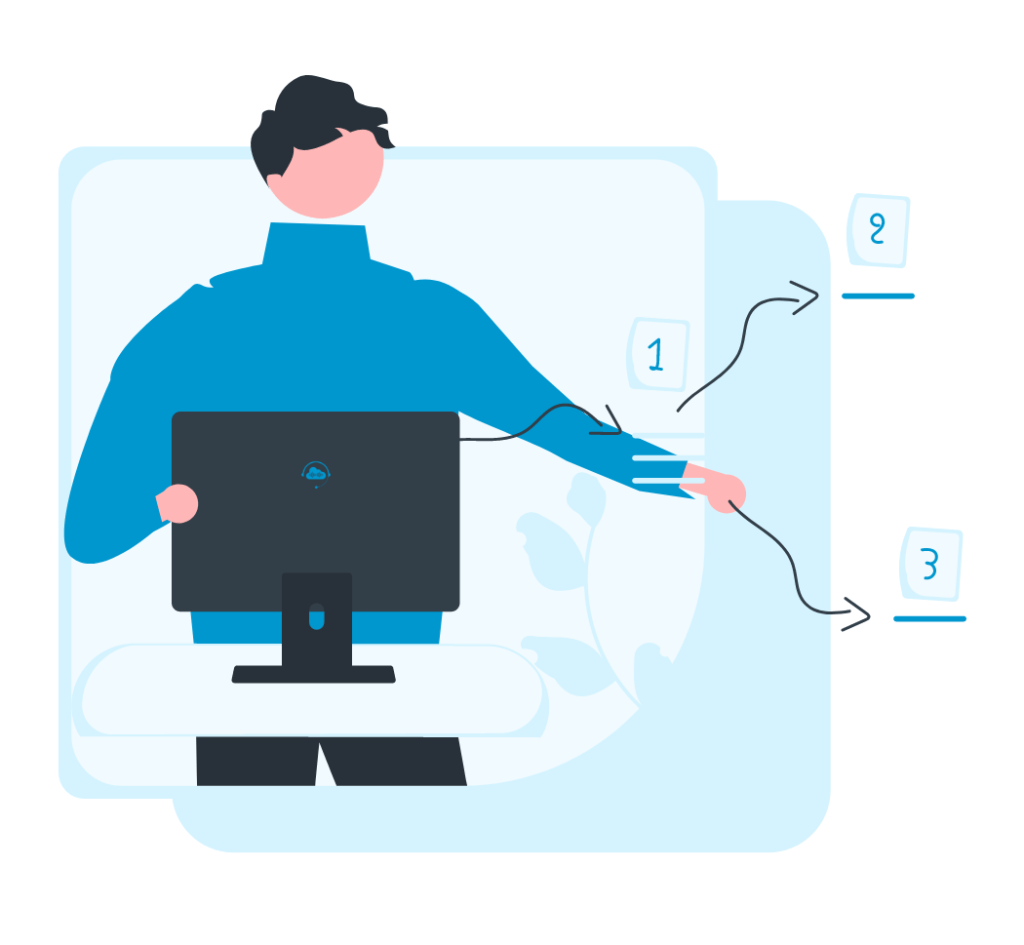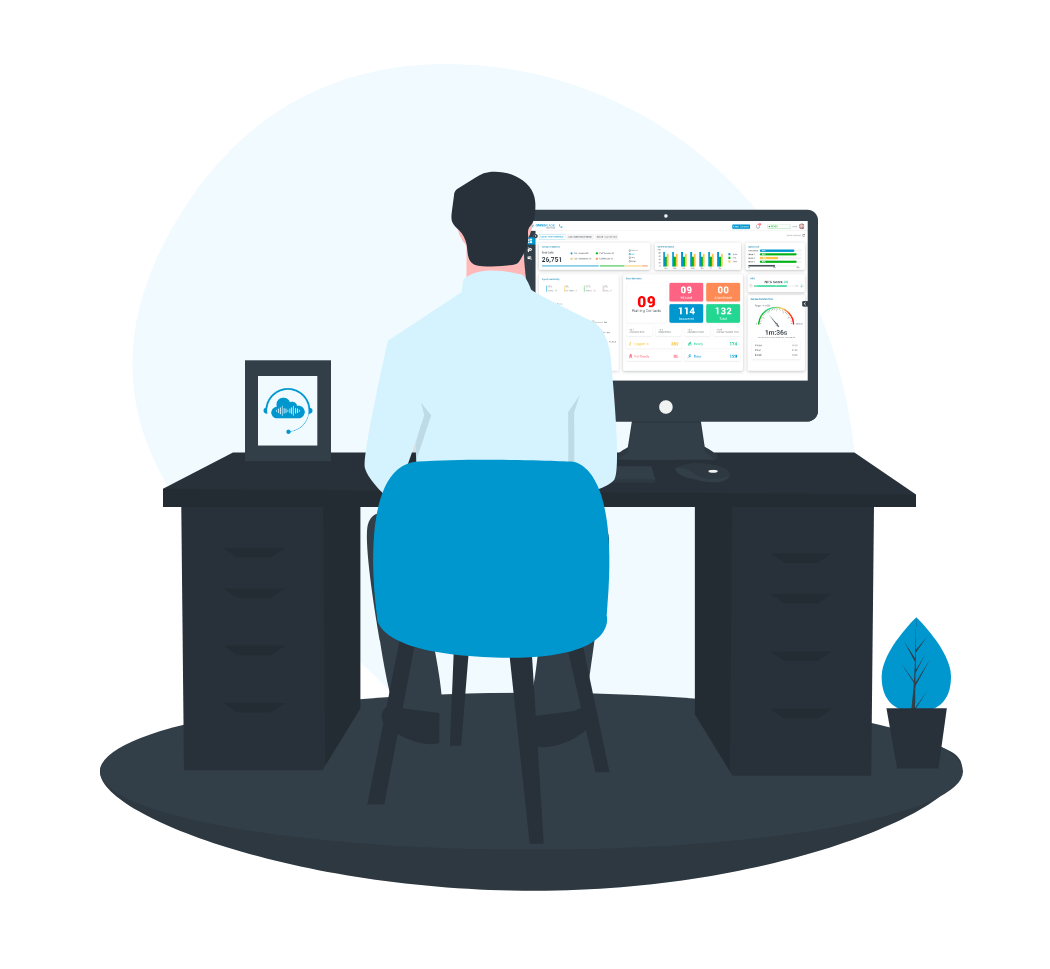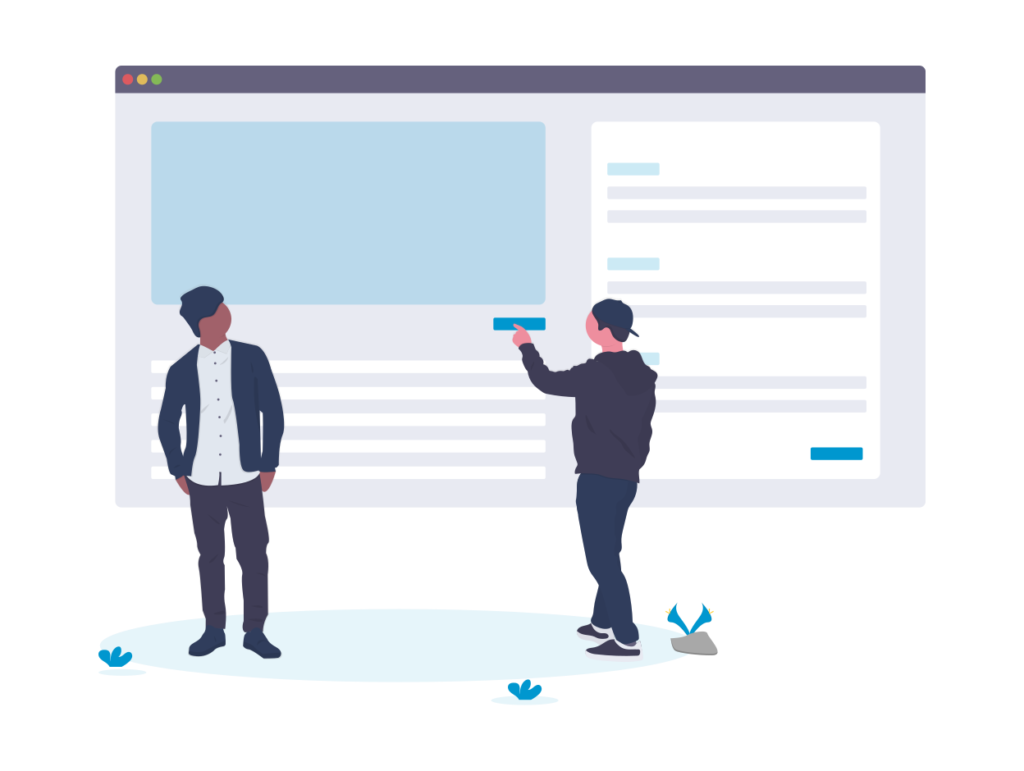Contact centres play a pivotal role in driving customer satisfaction and revenue growth. However, not all agents are “Customer Service” many sit in Sales, Collections, HR or Helpdesk roles. All require different metrics so, to meet the diverse needs of contact centre users, Omningage has introduced its shiny new ‘Desktop Designer’ tool.
The solution allows businesses to create customized interfaces that align with their unique requirements, empowering agents, supervisors, and administrators to optimize performance and deliver exceptional customer experiences.
In this blog post, we will explore the business benefits of Omningage’s Desktop Designer tool and how it can transform your contact centre operations.
Tailored Interfaces for Enhanced Productivity
Omningage’s Desktop Designer tool enables administrators to design contact management pages, dashboards, and wallboards according to their specific preferences. This level of customization ensures that the interface aligns with the unique roles and responsibilities of contact centre agents.

For example, recently a potential customer mentioned during a product demonstration that their agents are ‘Account Directors’ solely focused on closing sales and not interested in personal statistics or KPIs. With Desktop Designer, administrators can tailor the interface to showcase sales-related metrics, lead information, and real-time sales data. This empowers Account Directors to access the information most relevant to their responsibilities, eliminating distractions and enhancing productivity.
Improved User Experience and Engagement
The user experience (UX) is a critical factor in contact centre operations. Omningage’s Desktop Designer tool empowers businesses to create beautiful and intuitive interfaces, designed with the end-user in mind.
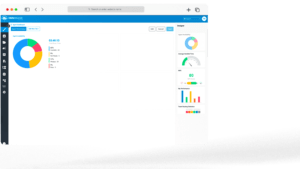
UX designers can pour their hearts and souls into crafting interfaces that are visually appealing, ergonomic, and efficient. By listening to the specific needs of customers, like the aforementioned Account Director scenario, and incorporating their feedback, businesses can create interfaces that resonate with users. This focus on user experience improves engagement, reduces friction in workflows, and increases overall satisfaction among agents, supervisors, and administrators.
Focus on Relevant Metrics and Data
Every contact centre has unique key performance indicators (KPIs) and metrics that drive business success. With the Desktop Designer tool, businesses can select the specific widgets and reports they want to display, tailoring the interface to highlight the most relevant data.

This customization ensures that agents and supervisors have real-time access to the metrics that matter most to their roles. For example, instead of bombarding Account Directors with complex analytics, the interface can provide them with a clear view of sales performance, pipeline status, and other sales focused KPIs. This targeted approach empowers Account Directors to make data-driven decisions and take immediate action to drive sales, without overwhelming them with unnecessary information.
Flexibility for Changing Requirements
Contact centre’s often experience evolving business needs and changing customer expectations. Omningage’s Desktop Designer tool provides the flexibility to adapt interfaces to meet these shifting requirements.

Suppose a contact centres’ business focus expands, and the Account Directors need access to additional metrics or data sources. In that case, the administrators can easily incorporate those changes into the interface using the Desktop Designer tool. This agility empowers contact centre managers to stay responsive to evolving trends and deliver exceptional customer service without being constrained by a static interface.
Cost Savings and Reduced Dependency
Traditionally, making interface changes or enhancements involved significant costs and reliance on professional services from vendors.

With Omningage’s Desktop Designer tool, businesses can take control of their interface design without incurring additional expenses. The self-service nature of the tool allows businesses to make changes in-house, reducing dependency on external resources and enabling faster implementation of interface modifications. This not only saves costs but also empowers businesses to iterate and optimize their interfaces based on real-time feedback and evolving needs.
Conclusion
Omningage’s CX Director, Ajmal Mahmood states:
“The user led customisation of the agent desktop has long been desired and the benefits debated but in the current world of mass outsourcing and high-volume traffic…the verdict is in!
“Hot spotting” software has shown us that agent desktop layout provides quantifiable improvements in efficiency in high volume environments simply by having the right tools and applications in the right place on the screen…but what about promoting greater efficiency and motivating staff whilst combating the feeling of isolation? Gamification has the potential to fulfil many functions but putting the right, agent specific, data at the user’s fingertips is a significant leap towards that goal. Come and talk to us to learn more. “