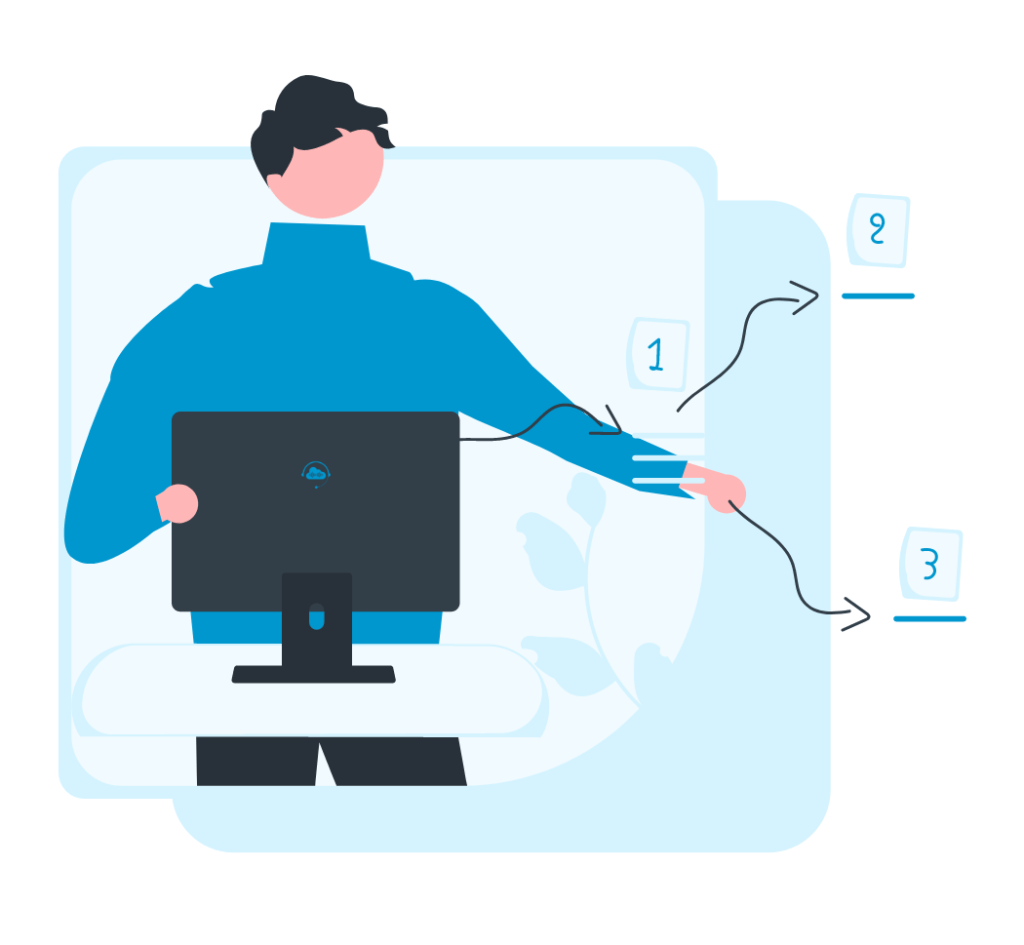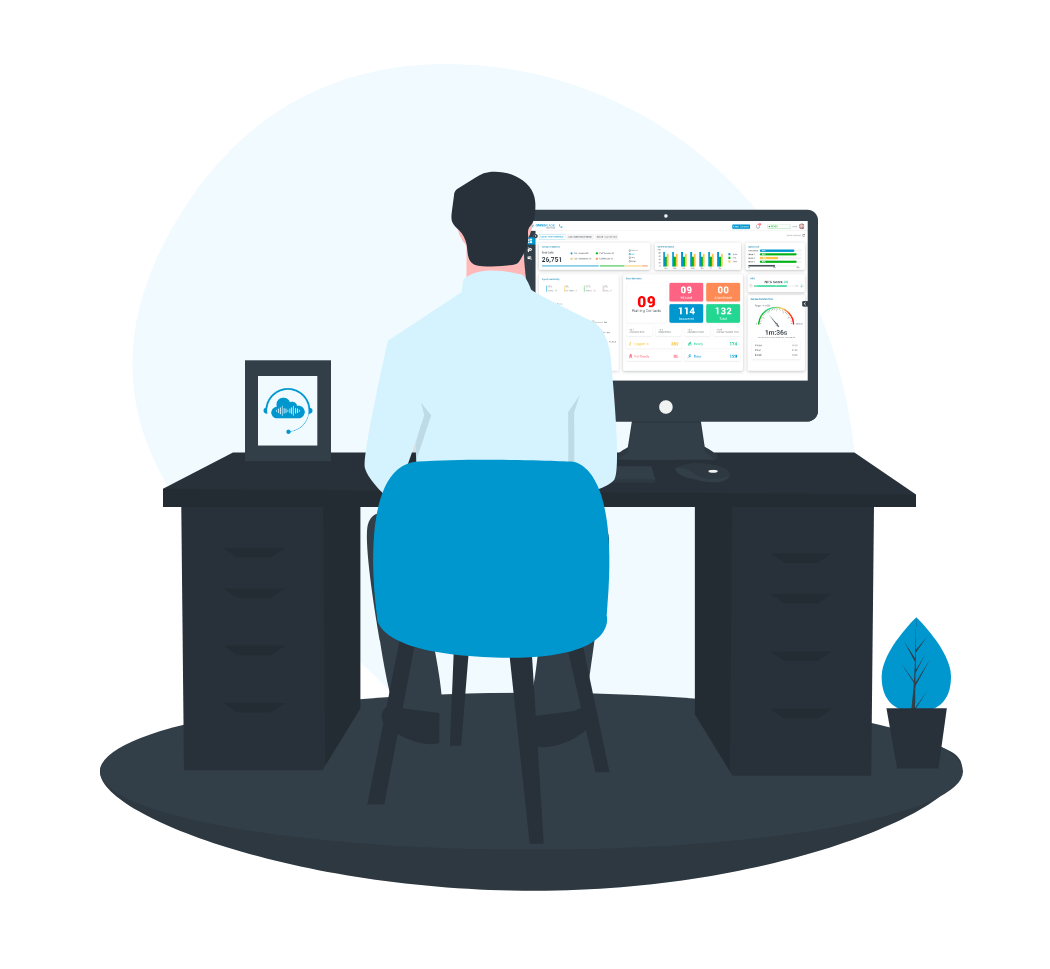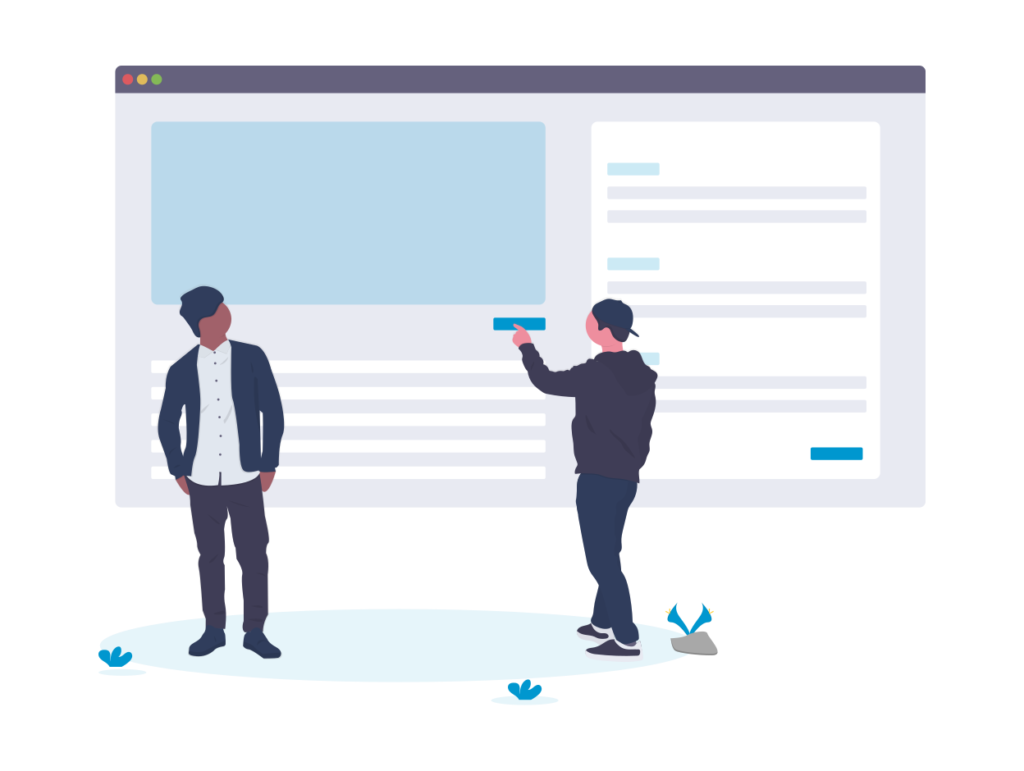The “backbone of the army….”
There’s a well-known saying that sergeants and corporals are the backbone of the army. Likewise, <strong”>supervisors and team leaders are the backbone of the contact centre.
In both cases, they provide the “hands on” interface between senior management and the people who do the actual work.

Both non-commissioned officers in the army and operations management in contact centres rely on technology to gain situational awareness and communicate with their staff on the ground.
“Give us the tools and we’ll do the job”
Supervisors and team leaders now rely on technical solutions more than ever, since their agents are most likely working from home.One such technical solution is Omningage Supervisor Connect, a cloud-based contact centre solution including a Supervisor Desktop for Amazon Connect.
Let’s look at how it can help team leaders improve their performance, and the performance of their team.
Team leaders, the spectrum of their priorities
Martin Hill-Wilson from Brain food Consulting sees the ideal team leader as occupying a place within a spectrum defined by two extremes.
One extreme is that the team leader is there to make sure her agents achieve and exceed their KPI targets.
This perspective focuses on quantitative data and the achievement of quantitative targets at the expense of all else, including customer experience (CX) and employee experience (EX).
The other extreme is the team leader’s position as coach and customer experience facilitator.
This perspective has the opposite focus, emphasizing qualitative data, CX and EX at the expense of achieving numerical targets and achieving financial efficiency.
The reality is, of course, somewhere in the middle. Martin Hill-Wilson comments that trends indicate that the main emphasis of the team leaders’ role is shifting in the direction of achieving qualitative objectives.
The pursuit of financial efficiency will never be entirely abandoned, and certainly not in the current economic climate.
The team leader’s toolbox
Omningage Supervisor Connect, the Supervisor Desktop for Amazon Connect, offers tools that can address both ends of the spectrum.
 Meeting the KPI imperative
Meeting the KPI imperativeDashboard:
The Supervisor desktop includes a KPI Dashboard which offers many reports showing real time data on the performance of queues and teams.
The topicalization report displays an analysis of wrap up codes used by the team in the form of a pie chart. This shows which wrap up codes are used the most by agents in the contact centre. Team leaders, once they have got used to the normal ratios of wrap up codes being used, will quickly recognize if anything is amiss and take appropriate action.
These Dashboard reports include one that breaks down SLA achievement by individual teams and aggregates it to a total contact centre SLA figure. Individual queue reports can be marked in red, for below target performance, amber for on target performance and green for above target performance.
Another report provides queue statistics for each queue including the numbers of agents available and not ready, and the number of calls being handled, in the queue, and abandoned in an easy to understand dashboard report. This report contains this specific queue’s average wait time, average handling time, average answer time and the service level achieved to tie it back to the Queue SLA report.
Our team leader or supervisor can do a quick investigation into what caused the issue and take measures to fix it.
Queue Statistics
For a more detailed investigation, she can use the Queue Statistics page to view these figures in a tabular format, and look at historical queue data to establish trends and make decisions based on data, rather than instinct.
Team Monitoring
To address problems related to a team or queue, our team leader would open the Team Monitoring page. This gives more detailed real time information about each agent in the team, including their state, how long they have been in this state, the customer’s name/phone number who they are working with.
With one click, she can also view the agent’s call and state history for the day. The state history includes totals for the length of time the agent has spent in “Not Ready” state, “Ready” state and “Talking” state. An experienced team leader will know what numbers would represent business as usual and what needs further investigation or action.
Managing customer experience
The Dashboard contains a customer satisfaction (CSAT) score report that can be integrated with a post call IVR survey system, showing the customers’ feedback in numerical form.
These numbers will prompt the team leader to start looking into the CX and EX side of the equation.
Interaction Explorer
To continue investigating her team’s CX performance, our team leader can open the Interaction Explorer page where she can access all interactions handled by her agents including recorded calls, chats, e-mails and social media communications.
The page shows the appropriate wrap up codes and feedback scores that come with each interaction. She can search for interactions according to the standard search parameters, but also according to their wrap up codes and feedback score. In this way, she can investigate business problems, such as why some of the longer calls in an outbound sales operation do not result in a sale.
Interaction Playback
Where the interaction is a call, she can play it back using the Interaction Playback media player, either for her own investigation, or to give training and feedback to her staff.
Live Listening
She can also listen to her agents handling calls in real time using Live Listening. This can give her immediate insight into how her agents are handling new challenges, such as a responding to calls about a special offer or a system wide service failure. She can also listen in on agents who may have been showing signs of stress or burnout and be ready to offer coaching based on her immediate insights when listening to the agent at work.
Wrap up
In short, the Omningage Supervisor Connect, the Supervisors Desktop for Amazon Connect, offers a cloud-based solution that meets all the requirements a supervisor might have across the spectrum of duties that she must fulfil.
About OMNINGAGE:
OMNINGAGE develops software solutions for Amazon Connect (Cloud Contact Centre).
We offer a most modern and data-driven cloud-based Agent Desktop for Amazon Connect. The platform is called OMNINGAGE Connect. It is also available on Amazon Marketplace.
https://aws.amazon.com/marketplace/pp/B08CHNNJCT
What sets our products apart from the rest is our focus on “agent/user experience” which helps businesses to promote agent engagement, reduce agent fatigue and boost productivity and customer experience. The other key business outcomes are:
• Average Handle Time Reduction
• Increased First Call Resolution (FCR)
• Higher Customer Satisfaction
• Reduction in Agent Attrition
The platform is available globally on AWS and integrates with a variety of CRM and back-end applications to offer a single-window operation to users.
Share this blog on Social Media: